Thing 26 Notetaking
Note taking -
I am going to be honest, my note taking consists of a small three ring binder, paper and pencil with an occasional sticky note thrown in. I guess I am old school or can we say paper trained - there is something to be said about the feel of pencil on paper, scribbles and doodles, underlines. It makes me feel productive. Strengths, well I don't need to be online or worry about my "notebook" running out of batteries, it has cool little nooks to store stuff. Of course, there are weaknesses, I can't share the notes, I can't make changes without crossing out, I can't add links or photos and the notebook though small it is bulky. It is hard to organize the notes and move them around. Why do I keep on with this? Well, I am not sure. I am not opposed, I think I haven't found one that I like or that didn't seem like more work.
My journey -
Until this year, our district was one to one with iPads. We used One Note. It was a great way to create virtual notebooks, they even had little tabs. Even better, teachers could create notebooks for kids and organize them and push them out. Kids were able to have notes and work stored in one place, it was like a notebook but it was digital. I took a class, played around and it wasn't intuitive enough for me. Notebooks, tabs they all blurred together. I had the app on my phone - it was convenient when I needed some info I stored in the notebook - again, for me it didn't work. My notetaking is more chaotic and less linear than One Note allowed me.
This year, we are now one to one with Chromebooks. Unfortunately, the One Note does not have the same functionality and teachers are unable to create the same type of notebooks for the students. For what they want the notebooks for, Google Docs and Drive would work but there is not enough teacher control. You frequently hear, well the notes won't be organized the way I want - it will be no better than a traditional notebook - they won't put things where they belong. I think if time is spent up front, step by step that it can be a viable option - but I digress..
While working on this "Thing" one of our instructional techs was in the library with me. We were chatting and brainstorming (it was an awesome session) and she suggested Google Keep - we have Chromebooks - we use google with the kids so I gave it a try. There is possibility here - is my notebook going to disappear in the near future? Probably not, but I do like the functionality of Google Keep. You can color code, "hand write", create lists with little check boxes, add voice (this is a great feature for students that struggle with writing), pictures, share and collaborate. There is an app for mobile devices and it will sync with all your devices. Reminders can be sent, all those times I have written a note to do something only to forget until after the fact. Maybe I can become a little more organized...
How can one use Google Keep with students? I am not sure, I feel like many of the functions the app has can be done through Google Classroom, docs and forms. Perhaps it can be used to teach kids how they can stay organized by creating an agenda for their homework and how to send reminders to themselves?
On another note, (ha, ha), I looked at videos on Sketchnotes. There has been much sharing on Twitter about Sketchnotes and I am intrigued. They are beautiful to look at, I love how they are visual but they do intimidate me a little. Despite watching videos on how to create a sketchnote, I am note even sure how to start. When I was a student I would take notes (this was before there were computers) and rewrite them with headings to help me organize my learning. Sketchnotes go beyond that - they are works of art. They are visually appealing, highlighting the big ideas, words and pictures are mixed to create notes - kind of like a graphic novel. I am going to continue exploring this topic with the book -, "Ditch the Textbook," by Matt Miller
I read the article, "Laptops are great but not during Lecture." I found this interesting because according the articles experiments show that when laptops are used to take notes during a lecture the students performed worse than students that did not. Laptops tended to be a distraction and pulled the students off the task at hand. To be honest, is using a computer to take notes really the best use of the technology and is lecture the best way to teach? As an adult I know if I am in a room with a computer in front of me, sitting and listening to someone talk it is very easy to become distracted. The article, "Guide to Notetaking in class," states that handwritten notes trump electronic notes during a lecture.
It think what needs to be done, is to show students a variety of ways to take notes and organize. Let them choose what works for them. We have awesome tools that can be differentiated to meet the needs of a variety of learners and ability levels.
Note - I was talking to my daughter, Joan, a sixth grader and she informed me that she uses Google Keep all the time to remember important things and to jot notes down. She utilizes it all the time and thinks it is helpful.
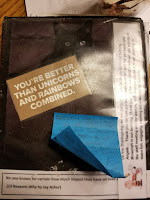 |
| My note book |
My journey -
Until this year, our district was one to one with iPads. We used One Note. It was a great way to create virtual notebooks, they even had little tabs. Even better, teachers could create notebooks for kids and organize them and push them out. Kids were able to have notes and work stored in one place, it was like a notebook but it was digital. I took a class, played around and it wasn't intuitive enough for me. Notebooks, tabs they all blurred together. I had the app on my phone - it was convenient when I needed some info I stored in the notebook - again, for me it didn't work. My notetaking is more chaotic and less linear than One Note allowed me.
This year, we are now one to one with Chromebooks. Unfortunately, the One Note does not have the same functionality and teachers are unable to create the same type of notebooks for the students. For what they want the notebooks for, Google Docs and Drive would work but there is not enough teacher control. You frequently hear, well the notes won't be organized the way I want - it will be no better than a traditional notebook - they won't put things where they belong. I think if time is spent up front, step by step that it can be a viable option - but I digress..
While working on this "Thing" one of our instructional techs was in the library with me. We were chatting and brainstorming (it was an awesome session) and she suggested Google Keep - we have Chromebooks - we use google with the kids so I gave it a try. There is possibility here - is my notebook going to disappear in the near future? Probably not, but I do like the functionality of Google Keep. You can color code, "hand write", create lists with little check boxes, add voice (this is a great feature for students that struggle with writing), pictures, share and collaborate. There is an app for mobile devices and it will sync with all your devices. Reminders can be sent, all those times I have written a note to do something only to forget until after the fact. Maybe I can become a little more organized...
How can one use Google Keep with students? I am not sure, I feel like many of the functions the app has can be done through Google Classroom, docs and forms. Perhaps it can be used to teach kids how they can stay organized by creating an agenda for their homework and how to send reminders to themselves?
On another note, (ha, ha), I looked at videos on Sketchnotes. There has been much sharing on Twitter about Sketchnotes and I am intrigued. They are beautiful to look at, I love how they are visual but they do intimidate me a little. Despite watching videos on how to create a sketchnote, I am note even sure how to start. When I was a student I would take notes (this was before there were computers) and rewrite them with headings to help me organize my learning. Sketchnotes go beyond that - they are works of art. They are visually appealing, highlighting the big ideas, words and pictures are mixed to create notes - kind of like a graphic novel. I am going to continue exploring this topic with the book -, "Ditch the Textbook," by Matt Miller
I read the article, "Laptops are great but not during Lecture." I found this interesting because according the articles experiments show that when laptops are used to take notes during a lecture the students performed worse than students that did not. Laptops tended to be a distraction and pulled the students off the task at hand. To be honest, is using a computer to take notes really the best use of the technology and is lecture the best way to teach? As an adult I know if I am in a room with a computer in front of me, sitting and listening to someone talk it is very easy to become distracted. The article, "Guide to Notetaking in class," states that handwritten notes trump electronic notes during a lecture.
It think what needs to be done, is to show students a variety of ways to take notes and organize. Let them choose what works for them. We have awesome tools that can be differentiated to meet the needs of a variety of learners and ability levels.
Note - I was talking to my daughter, Joan, a sixth grader and she informed me that she uses Google Keep all the time to remember important things and to jot notes down. She utilizes it all the time and thinks it is helpful.
Comments
Post a Comment